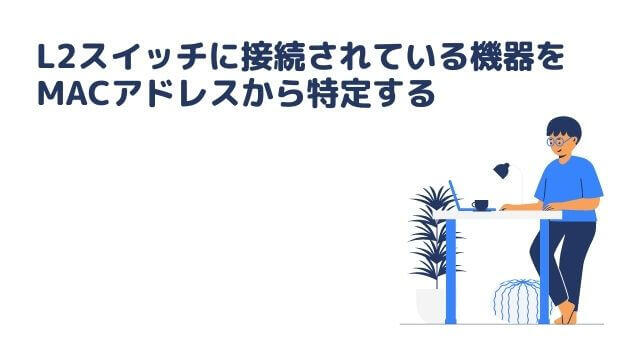この記事でわかる事
・GRE Tunnel 設定の設定
・GRE Tunnel を使ったコンフィグ
・Static と ospf によるルーティング設定
・GRE Tunnel利用時のフレームオーバヘッド
・GRE通信時のパケットキャプチャ (Wireshark)
検証NW構成

検証コンフィグ (Static route)
R1-config
hostname R1
!
interface Tunnel0
ip address 1.1.1.1 255.255.255.0
tunnel source 10.1.1.1
tunnel destination 10.1.1.2
!
interface GigabitEthernet0/0
ip address 10.1.1.1 255.255.255.0
duplex auto
speed auto
media-type rj45
!
interface GigabitEthernet0/1
ip address 192.168.1.254 255.255.255.0
duplex auto
speed auto
media-type rj45
!
ip route 192.168.2.100 255.255.255.255 Tunnel0
R2-config
hostname R2
!
interface Tunnel0
ip address 1.1.1.2 255.255.255.0
tunnel source 10.1.1.2
tunnel destination 10.1.1.1
!
interface GigabitEthernet0/0
ip address 10.1.1.2 255.255.255.0
duplex auto
speed auto
media-type rj45
!
interface GigabitEthernet0/1
ip address 192.168.2.254 255.255.255.0
duplex auto
speed auto
media-type rj45
!
ip route 192.168.1.100 255.255.255.255 Tunnel0
show ip route ospf (static)
R1-ルーティングテーブル
R1#show ip route static
Gateway of last resort is not set
192.168.2.0/32 is subnetted, 1 subnets
S 192.168.2.100 is directly connected, Tunnel0
R2-ルーティングテーブル
R2#show ip route static
Gateway of last resort is not set
192.168.1.0/32 is subnetted, 1 subnets
S 192.168.1.100 is directly connected, Tunnel0
検証コンフィグ (OSPF)
R1-config
hostname R1
!
interface Tunnel0
ip address 1.1.1.1 255.255.255.0
tunnel source 10.1.1.1
tunnel destination 10.1.1.2
!
interface GigabitEthernet0/0
ip address 10.1.1.1 255.255.255.0
duplex auto
speed auto
media-type rj45
!
interface GigabitEthernet0/1
ip address 192.168.1.254 255.255.255.0
duplex auto
speed auto
media-type rj45
!
router ospf 1
passive-interface GigabitEthernet0/1
network 1.1.1.1 0.0.0.0 area 0
network 192.168.1.0 0.0.0.255 area 0
R2-config
hostname R2
!
interface Tunnel0
ip address 1.1.1.2 255.255.255.0
tunnel source 10.1.1.2
tunnel destination 10.1.1.1
!
interface GigabitEthernet0/0
ip address 10.1.1.2 255.255.255.0
duplex auto
speed auto
media-type rj45
!
interface GigabitEthernet0/1
ip address 192.168.2.254 255.255.255.0
duplex auto
speed auto
media-type rj45
!
router ospf 1
passive-interface GigabitEthernet0/1
network 1.1.1.2 0.0.0.0 area 0
network 192.168.2.0 0.0.0.255 area 0
show ip route ospf (OSPF)
R1-ルーティングテーブル
R1#show ip route ospf
Gateway of last resort is not set
O 192.168.2.0/24 [110/1001] via 1.1.1.2, 00:05:08, Tunnel0
R2-ルーティングテーブル
R2#show ip route ospf
Gateway of last resort is not set
O 192.168.1.0/24 [110/1001] via 1.1.1.1, 00:05:16, Tunnel0
オーバヘッド(GREヘッダ)
GRE Tunnelを利用することにより、オーバーヘッドが生じます。つまりフレーム長が大きくなります。何byte増えるのかは、MSS/MTU/Packet Fragmentの観点から把握する必要があります。
■GREを使わない場合、ICMP(64byte)送信時
フレーム全体は98byteになります。
| Ethernet | IP | icmp |
| 14byte | 20byte | 64byte |
■GREを使う場合、ICMP(64byte)送信時
フレーム全体は122byteになります。
| Ethernet | IP | GRE | IP | icmp |
| 14byte | 20byte | 4byte | 20byte | 64byte |
■結果
GRE ヘッダ(4byte) + IPヘッダ(20byte) = 24byteがオーバヘッダ分になります。
GRE通信時のパケットキャプチャ (Wireshark)
GRE Tunnelを通るフレームをキャプチャするとどう見えるのか?

【Wireshark より】
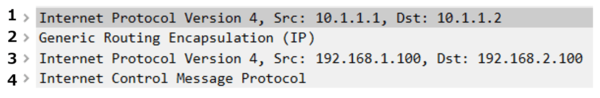
1行目:TunnelのSource IP と Dest IP (20byte)
2行目:GREヘッダ (4byte)
3行目:End to End のSource IP と Dest IP (20byte)
4行目:ICMPを送信