【概要】
Static routeによるVRF-lite間のRoute-leakの方法を記載する。
通常、VRFをまたいだ通信は通常できないが、要件によりVRFをまたいだ通信が必要な時がある。
その場合、以下の方法でVRF間の通信を可能にする。
構成
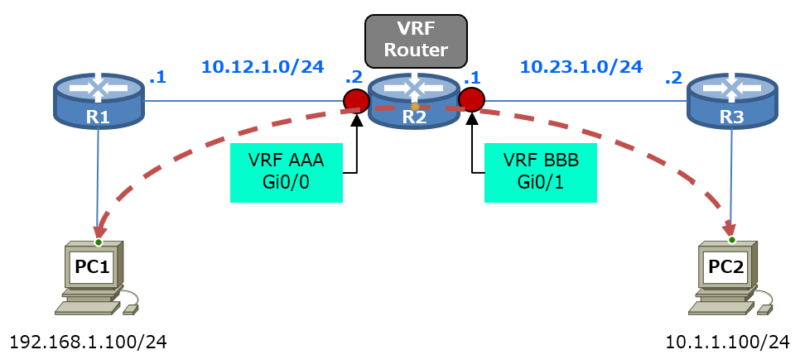
以下の設定をすることで、PC1 → PC2へ通信することが可能(通常不可)
Config
R1-config click
hostname R1 ! interface GigabitEthernet0/0 ip address 10.12.1.1 255.255.255.0 ! interface GigabitEthernet0/1 ip address 192.168.1.254 255.255.255.0 ! ip route 0.0.0.0 0.0.0.0 10.12.1.2 ! control-plane ! end
R2-config click
hostname R2 ! ip vrf AAA rd 1:1 ! ip vrf BBB rd 2:2 ! interface GigabitEthernet0/0 ip vrf forwarding AAA ip address 10.12.1.2 255.255.255.0 ! interface GigabitEthernet0/1 ip vrf forwarding BBB ip address 10.23.1.2 255.255.255.0 ! ip route 10.12.1.1 255.255.255.255 GigabitEthernet0/0 ip route 10.23.1.3 255.255.255.255 GigabitEthernet0/1 ip route vrf AAA 10.1.1.100 255.255.255.255 10.23.1.3 global ip route vrf BBB 192.168.1.100 255.255.255.255 10.12.1.1 global ! control-plane ! end
R3-config click
hostname R3 ! interface GigabitEthernet0/0 ip address 10.1.1.254 255.255.255.0 ! interface GigabitEthernet0/1 ip address 10.23.1.3 255.255.255.0 ! ip route 0.0.0.0 0.0.0.0 10.23.1.2 ! control-plane ! end
コマンドのポイント
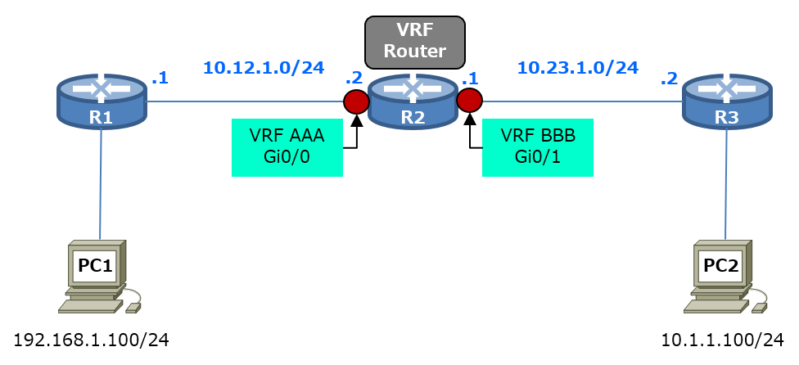
VRFテーブルに別のVRFルートを載せる
【VRF AAA】に【VRF BBB】のセグメントを載せるため、以下のコマンドを設定する。
※ 10.1.1.100/32は【VRF BBB】に所属している。
ip route vrf AAA 10.1.1.100 255.255.255.255 10.23.1.3 global
【VRF BBB】に【VRF AAA】のセグメントを載せるため、以下のコマンドを設定する。
※ 192.168.1.100/32は【VRF AAA】に所属している。
ip route vrf BBB 192.168.1.100 255.255.255.255 10.12.1.1 global
VRFテーブルに別のVRFルートを載せる
Next-HOPがどのIFに属しているかを明示する。
ip route 10.12.1.1 255.255.255.255 GigabitEthernet0/0
ip route 10.23.1.3 255.255.255.255 GigabitEthernet0/1
ルーティングテーブル確認
VFR AAA ルーティングテーブル (R2)
R2#show ip route vrf AAA
Routing Table: AAA
Gateway of last resort is not set
10.0.0.0/8 is variably subnetted, 3 subnets, 2 masks
S 10.1.1.100/32 [1/0] via 10.23.1.3
C 10.12.1.0/24 is directly connected, GigabitEthernet0/0
L 10.12.1.2/32 is directly connected, GigabitEthernet0/0
VFR BBB ルーティングテーブル (R2)
R2#show ip route vrf BBB
Routing Table: BBB
Gateway of last resort is not set
10.0.0.0/8 is variably subnetted, 2 subnets, 2 masks
C 10.23.1.0/24 is directly connected, GigabitEthernet0/1
L 10.23.1.2/32 is directly connected, GigabitEthernet0/1
192.168.1.0/32 is subnetted, 1 subnets
S 192.168.1.100 [1/0] via 10.12.1.1
おまけ)グローバルルーティングテーブル(R2)
R2#show ip route
Gateway of last resort is not set
10.0.0.0/32 is subnetted, 2 subnets
S 10.12.1.1 is directly connected, GigabitEthernet0/0
S 10.23.1.3 is directly connected, GigabitEthernet0/1


