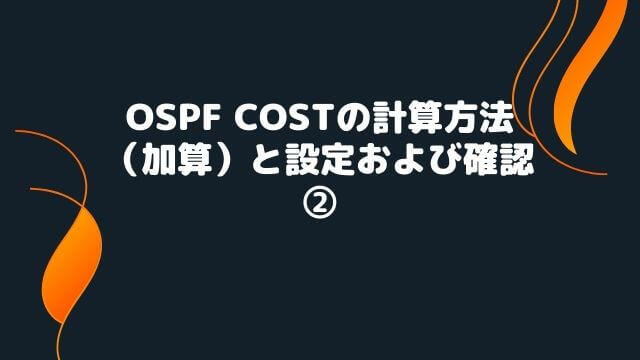【概要】
OSPF Costの計算方法を構成図、ルータ設定、ルーティングテーブルから確認する。
構成
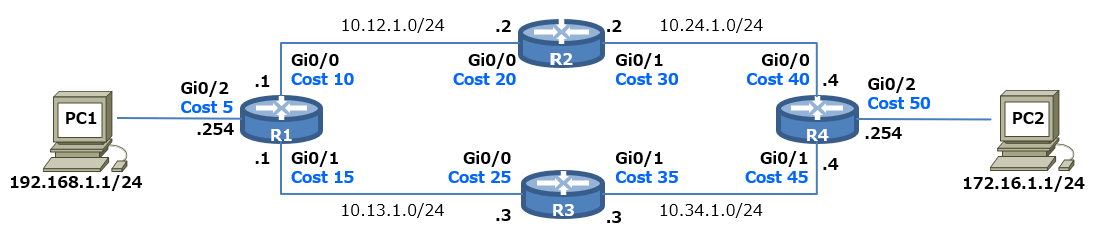
- R1~R4 それぞれでOSPFを動作させ、インターフェイスにOSPF Costを設定した
- PC1 ⇔ PC2で通信可能
- R1から172.16.1.0/24までのトータルCostは90
- R4から192.168.10/24までのトータルCostは65
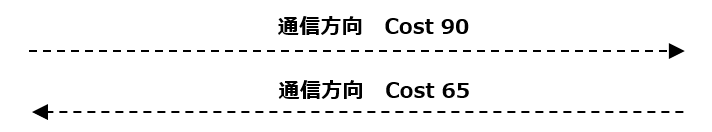
OSPF Cost計算
R1 ⇒ 172.16.1.0/24
Cost値は以下、赤文字の値を加算してCostを出している。
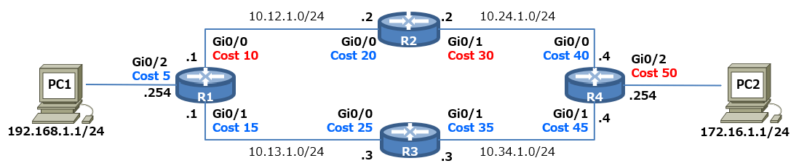
R1#show ip route ospf
Gateway of last resort is not set
O 172.16.1.0 [110/90] via 10.12.1.2, 00:39:14, GigabitEthernet0/0
R4 ⇒ 192.168.1.0/24
Cost値は以下、赤文字の値を加算してCostを出している。
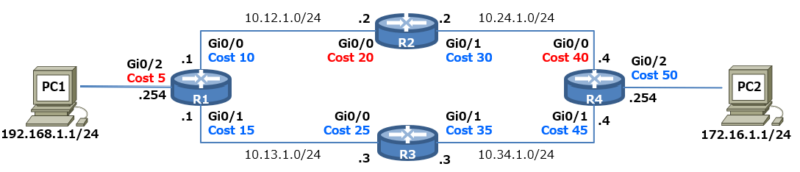
R4#show ip route ospf
Gateway of last resort is not set
O 192.168.1.0/24 [110/65] via 10.24.1.2, 00:46:40, GigabitEthernet0/0
Config (Cisco CML)
R1-config click
hostname R1 ! interface GigabitEthernet0/0 ip address 10.12.1.1 255.255.255.0 ip ospf cost 10 ! interface GigabitEthernet0/1 ip address 10.13.1.1 255.255.255.0 ip ospf cost 15 ! interface GigabitEthernet0/2 ip address 192.168.1.254 255.255.255.0 ip ospf cost 5 ! router ospf 1 passive-interface GigabitEthernet0/2 network 10.12.1.0 0.0.0.255 area 0 network 10.13.1.0 0.0.0.255 area 0 network 192.168.1.0 0.0.0.255 area 0 ! control-plane ! end
R2-config click
hostname R2 ! interface GigabitEthernet0/0 ip address 10.12.1.2 255.255.255.0 ip ospf cost 20 ! interface GigabitEthernet0/1 ip address 10.24.1.2 255.255.255.0 ip ospf cost 30 ! router ospf 1 network 10.12.1.0 0.0.0.255 area 0 network 10.24.1.0 0.0.0.255 area 0 ! control-plane ! end
R3-config click
hostname R3 ! interface GigabitEthernet0/0 ip address 10.13.1.3 255.255.255.0 ip ospf cost 25 ! interface GigabitEthernet0/1 ip address 10.34.1.3 255.255.255.0 ip ospf cost 35 ! router ospf 1 network 10.13.1.0 0.0.0.255 area 0 network 10.34.1.0 0.0.0.255 area 0 ! control-plane ! end
R4-config click
hostname R4 ! interface GigabitEthernet0/0 ip address 10.24.1.4 255.255.255.0 ip ospf cost 40 ! interface GigabitEthernet0/1 ip address 10.34.1.4 255.255.255.0 ip ospf cost 45 ! interface GigabitEthernet0/2 ip address 172.16.1.254 255.255.255.0 ip ospf cost 50 ! router ospf 1 passive-interface GigabitEthernet0/2 network 10.24.1.0 0.0.0.255 area 0 network 10.34.1.0 0.0.0.255 area 0 network 172.16.1.0 0.0.0.255 area 0 ! control-plane ! end
おまけ
検証時、全てのinterfaceでOSPFを動作させる場合、いちいちnetworkコマンドを入れるのは面倒。
router ospf 1 network 10.24.1.0 0.0.0.255 area 0 network 10.34.1.0 0.0.0.255 area 0 network 172.16.1.0 0.0.0.255 area 0
以下のように、network 0.0.0.0 255.255.255.255 area 0で全てのinterfaceでOSPFが動く
(loopback interfaceもOK)
後からインターフェイスを追加しても、OSPFが勝手に動いてしまうので注意。
router ospf 1 network 0.0.0.0 255.255.255.255 area 0