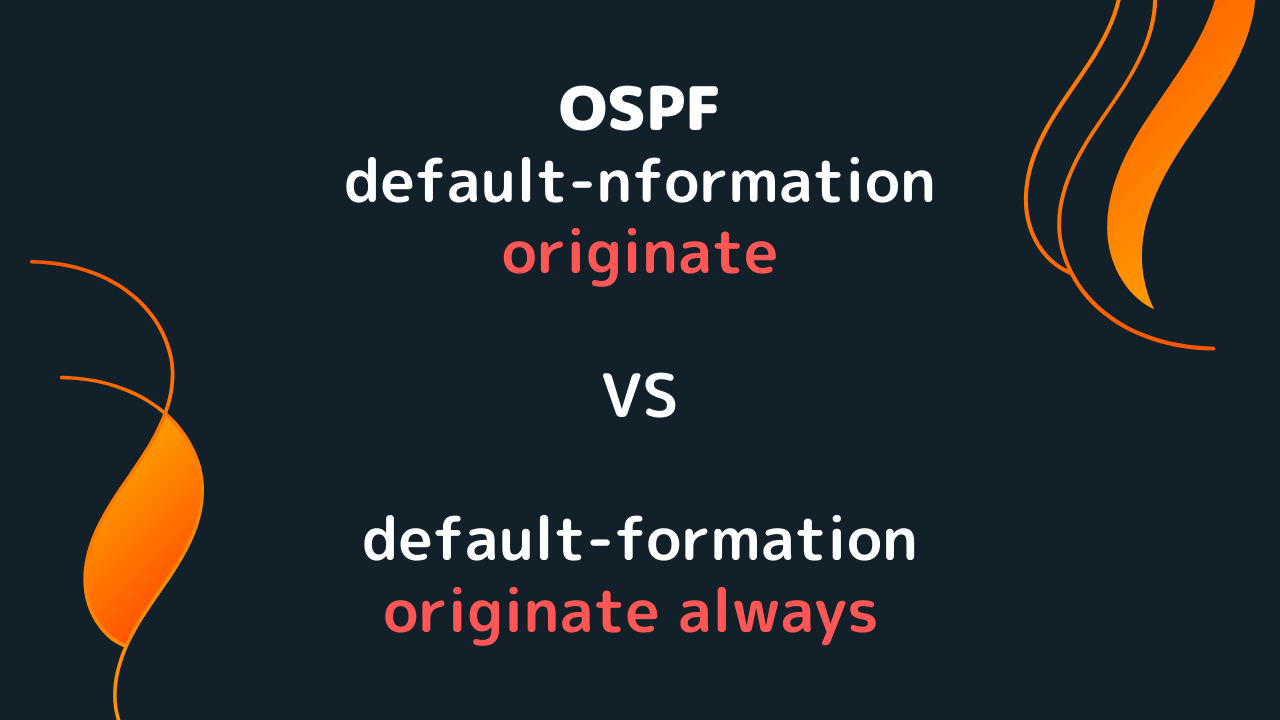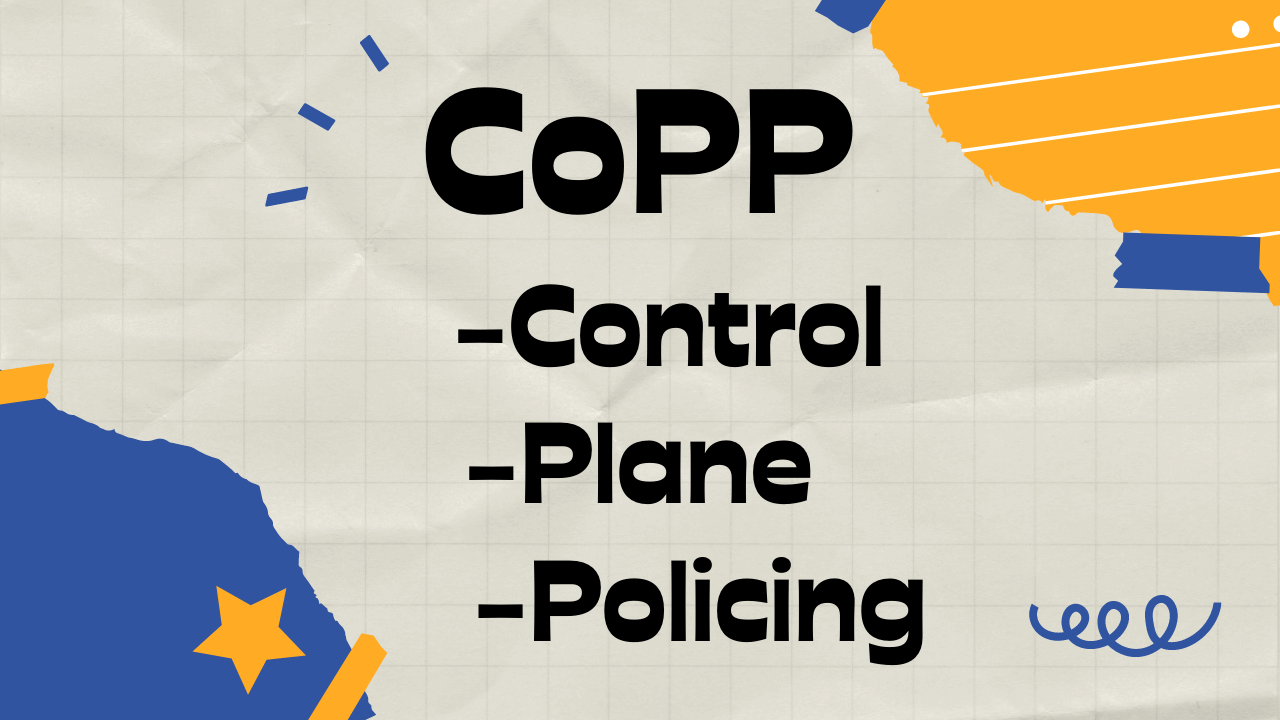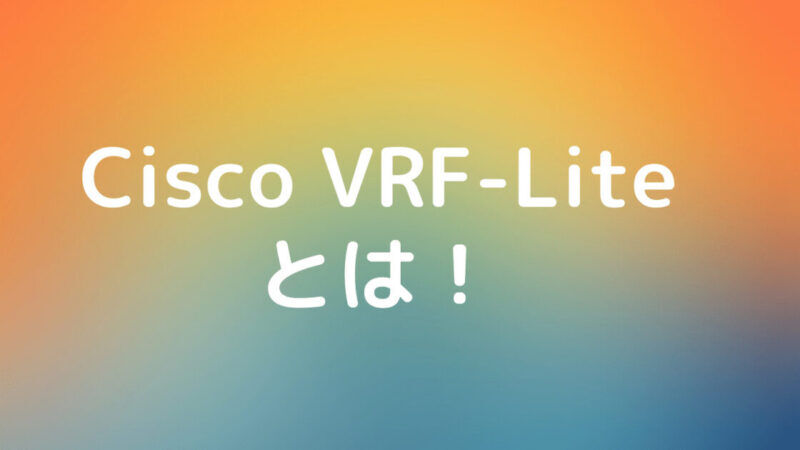【概要】
Cisco OSPF設定の default-information originate の[always] 有り、無しについて記事にします。
[always]が必須の場合と、無くても良い場合があります。
[always]が無い設定で、必要ないからとルータ上のデフォルトルートを削除すると恐らく大変なことになるでしょう。[always]有り、無しの違いと広報されるMericを把握することは重要です。
ospf default-information originateとは
- デフォルトルートをOSPFで広報する
※ redistribute ●●● subnetsではデフォルトルートを再配布できないため - ルーティングテーブル上にデフォルトルートがある事が前提
※ ルーティングテーブル上のデフォルトルートは Static / BGP / EIGRPなんでもOK
ospf default-information originate alwaysとは
- デフォルトルートをOSPFで広報する
※ redistribute ●●● subnetsでは デフォルトルートを再配布できないため - [always]有りの場合、ルーティングテーブル上にデフォルトルートが無くてもデフォルトルートをOSPFで広報する
構成 (「OSPF default-information originate」)
- default-information originate
⇒ R2にでデフォルトルート(static)があるので、R2からデフォルトルートをOSPFで広報 - default-information originate always
⇒R2にでデフォルトルートがなくても、R2からデフォルトルートをOSPFで広報
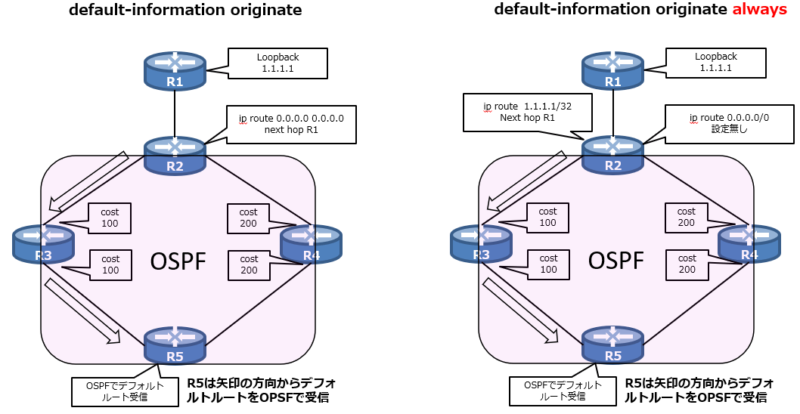
config (Cisco CML)
R1-config <click<>/summary> <click<>
hostname R1 ! interface GigabitEthernet0/0 ip address 10.12.1.1 255.255.255.0 ! ip route 0.0.0.0 0.0.0.0 10.12.1.2 ! control-plane ! end
R2-config ( default-information originate) <click>
hostname R2 ! interface GigabitEthernet0/0 ip address 10.12.1.2 255.255.255.0 ! interface GigabitEthernet0/1 ip address 10.23.1.2 255.255.255.0 ! interface GigabitEthernet0/2 ip address 10.24.1.2 255.255.255.0 ! router ospf 1 network 10.23.1.0 0.0.0.255 area 0 network 10.24.1.0 0.0.0.255 area 0 default-information originate ! ip route 0.0.0.0 0.0.0.0 10.12.1.1 ! control-plane ! end
R2-config ( default-information originate always) <click<>
hostname R2 ! interface GigabitEthernet0/0 ip address 10.12.1.2 255.255.255.0 ! interface GigabitEthernet0/1 ip address 10.23.1.2 255.255.255.0 ! interface GigabitEthernet0/2 ip address 10.24.1.2 255.255.255.0 ! router ospf 1 network 10.23.1.0 0.0.0.255 area 0 network 10.24.1.0 0.0.0.255 area 0 default-information originate always ! ip route 0.0.0.0 0.0.0.0 10.12.1.1 ! control-plane ! end
R3-config <click<>
hostname R3 ! interface GigabitEthernet0/0 ip address 10.23.1.3 255.255.255.0 ip ospf cost 100 ! interface GigabitEthernet0/1 ip address 10.35.1.3 255.255.255.0 ip ospf cost 100 ! router ospf 1 network 10.23.1.0 0.0.0.255 area 0 network 10.35.1.0 0.0.0.255 area 0 default-information originate ! control-plane ! end
R4-config <click<>
hostname R4 ! interface GigabitEthernet0/0 ip address 10.24.1.4 255.255.255.0 ip ospf cost 200 ! interface GigabitEthernet0/1 ip address 10.45.1.4 255.255.255.0 ip ospf cost 200 ! router ospf 1 network 10.24.1.0 0.0.0.255 area 0 network 10.45.1.0 0.0.0.255 area 0 ! control-plane ! end
R5-config <click<>
hostname R5 ! interface GigabitEthernet0/0 ip address 10.35.1.5 255.255.255.0 ! interface GigabitEthernet0/1 ip address 10.45.1.5 255.255.255.0 ! router ospf 1 network 10.35.1.0 0.0.0.255 area 0 network 10.45.1.0 0.0.0.255 area 0 ! control-plane ! end
show
R5#show ip route ospf Gateway of last resort is 10.35.1.3 to network 0.0.0.0 O*E2 0.0.0.0/0 [110/1] via 10.35.1.3, 00:08:38, GigabitEthernet0/0 10.0.0.0/8 is variably subnetted, 6 subnets, 2 masks O 10.23.1.0/24 [110/101] via 10.35.1.3, 02:32:41, GigabitEthernet0/0 O 10.24.1.0/24 [110/102] via 10.35.1.3, 02:32:41, GigabitEthernet0/0 R5#
- デフォルトルートを受信していることがわかる
- Metricが1になる(Metric-typeはデフォルト”2”を設定)
- BGPの場合、redistribute ●●● + default-information originate必要だが
OSPFの場合、default-information originateのみでデフォルトルートを広報してくれる
まとめ
- OSPFでデフォルトルートを広報する場合は、default-information originateを利用する
- default-information originateと【+always】オプションが選択可能
- default-information originateは、ルーティングテーブル上にデフォルトルートがあればデフォルトルートを広報する
- default-information originate alwaysは、ルーティングテーブル上にデフォルトルートが無くてもデフォルトルートを広報する
- default-information originateのMetric-type2で広報するとSEED-Metricは1になる