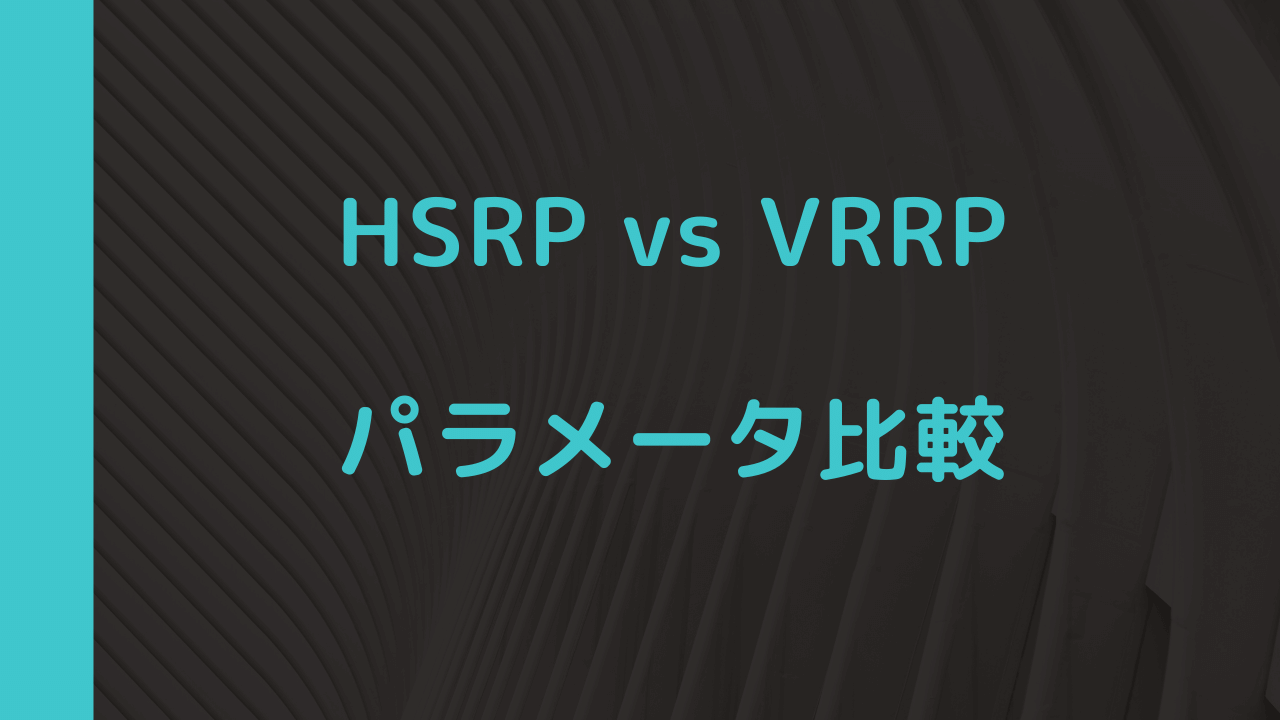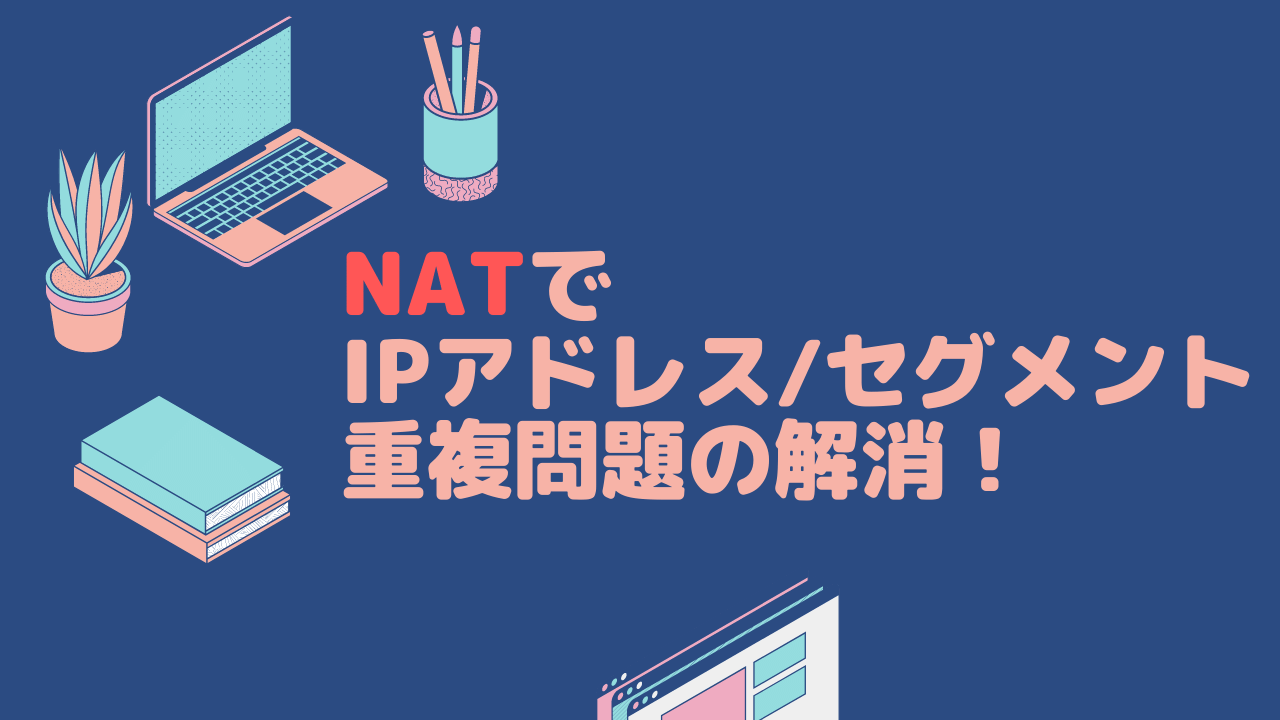MHSRP (Multiple Hot Standby Router Protocol)
少し前、ある案件でMHSRPの話題が上がったのですが、結局実装は止めました。
MHSRPは端末のゲートウェイをロードバランス可能で、一見便利のように見えますがあまりみかけません。
なぜか?考察してみよと思います。
HSRPとMHSRPの構成(送信元同一セグメントバージョン)
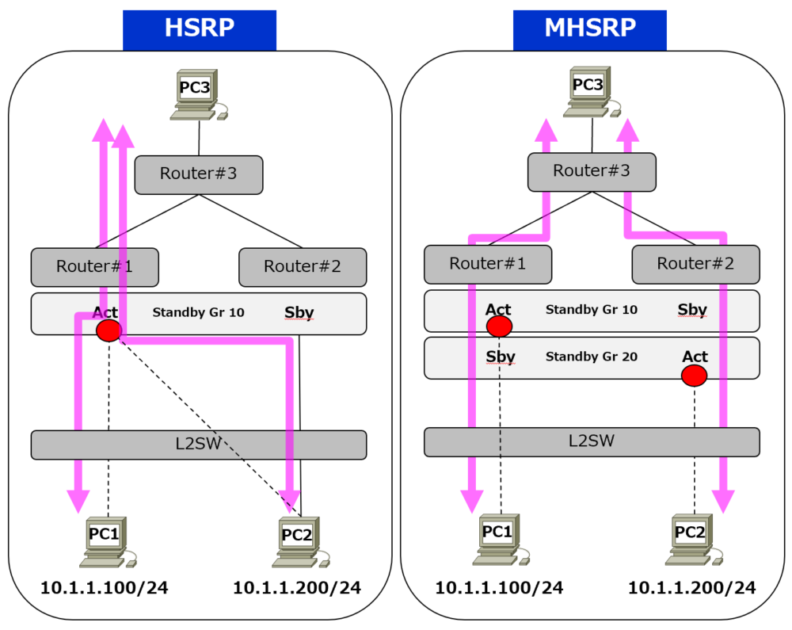
HSRPの場合
メリット
- HSRP Groupが1つだけなので設定がシンプル
- PCのデフォルトゲートが全て同じになるためオーソドックス
デメリット
- 正常時、Standbyルータはデータ通信に利用されないため遊んでいる状態
MHSRPの場合
メリット
- 正常時、両方のルータにデータを流すことができ効率が良い (遊んでいるルータが無くなる)
⇒PC1から見るとRouter#1がActiveで、Router#2がStandbyになる(HSPR Priorityで調整)
⇒PC2から見るとRouter#2がActiveで、Router#1がStandbyになる(HSPR Priorityで調整)結果的に負荷分散が可能になる。
デメリット
- HSRP Groupを複数作る必要があるの設定が少々複雑になる(例ではHSRP Groupが2つ)
- PCのデフォルトゲートを分ける必要があり運用が複雑化する
⇒PC1はStandby Group1をGWにしている(GW: 10.1.1.253)
⇒PC2はStandby Group2をGWにしている(GW: 10.1.1.254) - NW構成により、行き/帰りの経路がテレコになる可能があるため制御が必要
- (障害時)片方のルータが障害になった場合、トラフィックがもう片方のルータに偏るため輻輳する可能性が
ある。障害時の輻輳が許容され難い場合、障害時を考慮して予めスペックの高いルータを導入する必要ある。 - (障害時)輻輳が発生し且つ遅延にシビアな通信がある場合、優先制御や帯域制御などのQoSが予め設定しておく必要があり、設計設定が複雑化する場合がある。
MHSRP 検証Config(送信元同一セグメントバージョン)
Router1-config
hostname Router1
!
interface GigabitEthernet0/0
ip address 10.13.1.1 255.255.255.0
!
interface GigabitEthernet0/1
ip address 10.1.1.251 255.255.255.0
standby 10 ip 10.1.1.253
standby 10 priority 150
standby 10 preempt
standby 20 ip 10.1.1.254
standby 20 priority 90
standby 20 preempt
!
router ospf 1
router-id 1.1.1.1
redistribute static subnets
passive-interface default
no passive-interface GigabitEthernet0/0
network 10.1.1.0 0.0.0.255 area 0
network 10.13.1.0 0.0.0.255 area 0
!
ip route 10.1.1.100 255.255.255.255 GigabitEthernet0/1 250
!
control-plane
!
end
Router2-config
hostname Router2
!
interface GigabitEthernet0/0
ip address 10.23.1.2 255.255.255.0
!
interface GigabitEthernet0/1
ip address 10.1.1.252 255.255.255.0
standby 10 ip 10.1.1.253
standby 10 priority 90
standby 10 preempt
standby 20 ip 10.1.1.254
standby 20 priority 150
standby 20 preempt
!
router ospf 1
router-id 2.2.2.2
redistribute static subnets
passive-interface default
no passive-interface GigabitEthernet0/0
network 10.1.1.0 0.0.0.255 area 0
network 10.23.1.0 0.0.0.255 area 0
!
ip route 10.1.1.200 255.255.255.255 GigabitEthernet0/1 250
!
control-plane
!
end
Router3-config
hostname Router3
!
interface GigabitEthernet0/0
ip address 10.13.1.3 255.255.255.0
!
interface GigabitEthernet0/1
ip address 10.23.1.3 255.255.255.0
duplex auto
speed auto
media-type rj45
!
interface GigabitEthernet0/2
ip address 3.3.3.254 255.255.255.0
!
router ospf 1
redistribute connected subnets
network 10.13.1.0 0.0.0.255 area 0
network 10.23.1.0 0.0.0.255 area 0
!
control-plane
!
end
MHSRP 検証log(送信元同一セグメントバージョン)
Router1-log
Router1#show standby brief
Interface Grp Pri P State Active Standby Virtual IP
Gi0/1 10 150 P Active local 10.1.1.252 10.1.1.253
Gi0/1 20 90 P Standby 10.1.1.252 local 10.1.1.254
R1#show standby neighbors
HSRP neighbors on GigabitEthernet0/1
10.1.1.252
Active groups: 20
Standby groups: 10
R1#show standby
GigabitEthernet0/1 – Group 10
State is Active
4 state changes, last state change 03:36:59
Virtual IP address is 10.1.1.253
Active virtual MAC address is 0000.0c07.ac0a
Local virtual MAC address is 0000.0c07.ac0a (v1 default)
Hello time 3 sec, hold time 10 sec
Next hello sent in 1.152 secs
Preemption enabled
Active router is local
Standby router is 10.1.1.252, priority 90 (expires in 9.248 sec)
Priority 150 (configured 150)
Group name is “hsrp-Gi0/1-10” (default)
GigabitEthernet0/1 – Group 20
State is Standby
1 state change, last state change 03:36:38
Virtual IP address is 10.1.1.254
Active virtual MAC address is 0000.0c07.ac14
Local virtual MAC address is 0000.0c07.ac14 (v1 default)
Hello time 3 sec, hold time 10 sec
Next hello sent in 1.504 secs
Preemption enabled
Active router is 10.1.1.252, priority 150 (expires in 7.856 sec)
Standby router is local
Priority 90 (configured 90)
Group name is “hsrp-Gi0/1-20” (default)
Router2-log
R2#show standby brief
Interface Grp Pri P State Active Standby Virtual IP
Gi0/1 10 90 P Standby 10.1.1.251 local 10.1.1.253
Gi0/1 20 150 P Active local 10.1.1.251 10.1.1.254
R2#show standby neighbors
HSRP neighbors on GigabitEthernet0/1
10.1.1.251
Active groups: 10
Standby groups: 20
R2#show standby
GigabitEthernet0/1 – Group 10
State is Standby
9 state changes, last state change 03:37:53
Virtual IP address is 10.1.1.253
Active virtual MAC address is 0000.0c07.ac0a
Local virtual MAC address is 0000.0c07.ac0a (v1 default)
Hello time 3 sec, hold time 10 sec
Next hello sent in 1.104 secs
Preemption enabled
Active router is 10.1.1.251, priority 150 (expires in 8.912 sec)
Standby router is local
Priority 90 (configured 90)
Group name is “hsrp-Gi0/1-10” (default)
GigabitEthernet0/1 – Group 20
State is Active
3 state changes, last state change 03:41:25
Virtual IP address is 10.1.1.254
Active virtual MAC address is 0000.0c07.ac14
Local virtual MAC address is 0000.0c07.ac14 (v1 default)
Hello time 3 sec, hold time 10 sec
Next hello sent in 0.048 secs
Preemption enabled
Active router is local
Standby router is 10.1.1.251, priority 90 (expires in 9.232 sec)
Priority 150 (configured 150)
Group name is “hsrp-Gi0/1-20” (default)
Router#3-log
R3#show ip route ospf
Gateway of last resort is not set
O 10.1.1.0/24 [110/2] via 10.23.1.2, 03:30:16, GigabitEthernet0/1
[110/2] via 10.13.1.1, 03:30:16, GigabitEthernet0/0
O E2 10.1.1.100/32 [110/20] via 10.13.1.1, 03:30:16, GigabitEthernet0/0
O E2 10.1.1.200/32 [110/20] via 10.23.1.2, 03:30:16, GigabitEthernet0/1
まとめ
- HSRPはシンプルでオーソドックスな構成になるが、Standbyルータが遊んでいる状態
- MHSRPは端末単位で負荷分散ができるが、運用が複雑化する。また、片ルータの障害時の考慮事項が多く、設計が複雑化する。